Sunday, December 18, 2005
How to Buy a New Car
Steps:
1. Decide what you intend to use the car for'daily commuting; recreation; weekends and evenings out; carrying things; towing a trailer; carrying more than one passenger; driving in the city, suburbs or country. Consider factors that are important to you, such as fuel efficiency, relia-bility and safety features.
2. Check into the resale value and repair history of past models in this car line, such as by consulting Consumer Reports magazine or its Web site (www.consumerreports.org).
3. Come up with a realistic budget, based on what you can afford (consider the monthly payment and cost of upkeep). If you're considering a trade-in, check the Kelley Blue Book value of your current vehicle. The Blue Book is a catalog of new- and used-car values, available at libraries, banks and online at www.kbb.com. Factor your car's trade-in value into your total budget.
4. Locate a town or an area near your home with several car dealerships; check Sunday newspaper advertisements and the yellow pages. Choose one or more dealerships to visit and set out early, preferably on a week-day; remember to bring your driver's license so you can test drive. You can also shop online (see 'Shop for a Car Online').
5. Find a car that interests you and check the stickers on the window. The first (and sometimes only) one is the factory sticker, which lists the MSRP (Manufacturer's Suggested Retail Price), and the second is the dealer's sticker.
6. You'll see that the factory sticker lists the car's features and its fuel-efficiency rating'the number of miles per gallon expected for city and highway driving. The MSRP on this sticker includes the sum of the vehicle's base price, any additional options and the destination fee. The MSRP has a built-in profit for the dealer, often around 10 percent.
7. Understand that the second sticker, if there is one, reflects a higher price. This price is set by the retailer for options and services it has supplied apart from the factory. Examples include an undercoating (to protect the car's underside exterior), dealer prep (washing, waxing, interior cleaning), interior and exterior treatment (sealant for the interior, no-wax finish for the exterior) and extra items (specialty wheels, for example). The second sticker price may also include additional dealer profits.
8. Tell the sales representative that you'd like to have a look inside the car, or just hop in if it's unlocked. Adjust the seat and mirrors, and check leg room in each part of the car.
9. Ask to take a test drive. Start out on city streets and then head out to the highway. Pay attention to steering ease, turning radius, braking response and acceleration. Adjust the mirrors and radio while you're driving to test convenience.
10. Return to the dealership and thank the dealer. If you like the car, ask for a business card and say you will return later.
11. Head to the next dealership and investigate other car models as described above. Ask dealers which car most closely resembles the one you previously test-drove, providing the make and model and explaining which features you liked. Test a number of models until you decide on a car, and compare these prices with those at other dealerships.
12. Inquire about availability and delivery time, especially if you're interested in a popular model or want special features.
13. Factor the dealership and its sales staff into your choice. A dealership you can trust, especially one with a competent service center on site, is worth more than money in your long future with the vehicle. You can, of course, have your car serviced at any dealer authorized by your new car's warranty.
14. Start negotiations on polite and friendly terms. Comment on what you like about the car and ask questions. The intent is to make the seller comfortable.
15. Remember that the dealer's second sticker lists options, not requirements, regardless of whether those services have already been provided. Ask for the factory wheels back, for example, or order a car that has no undercoating.
16. Make your first offer. It should be lower than what you're willing to pay, but not an insulting figure. Use the MSRP as a reference, remembering that dealer profit (often around 10 percent) is built into this figure.
17. Allow the seller to make a counteroffer. If the price is too high, say you're not able to afford that and ask him to talk to his manager.
18. If the salesperson balks at your first offer, make a slightly higher one. Continue negotiating until you can agree on a price within your budget. If you can't agree on a price, seek out another dealer. You may be able to go back and get the first dealer to underbid the second dealer.
Tips:
It is usually cheaper for dealers to order a standard options package than to order a customized set of options just for you. Thus, you may be able to get a better deal on a luxury package car than you would on a car with only a few options that you specially request.
When the manufacturer sells a car to a retailer, the price is set to include a limited amount of dealer prep, such as washing and interior cleaning. Ask your dealer what additional services have been provided to warrant the charge, which is often listed on the second sticker as 'dealer prep.'
Manufacturers often survey dealers' customer satisfaction rating and award bonuses to those who score consistently high. So be sure you're satisfied with your salesperson'don't be shy about asking him or her to show you everything you want to knowabout the vehicle.
Warnings:
Avoid setting your heart on one particular model or make. There are hundreds of excellent vehicles on the market, and becoming attached to one of them may make you less hardheaded in your bargaining.
Avoid being nasty to the sales-person. Express regret over your own limited means and admiration for the sales rep's efforts on your behalf, as appropriate.
How to Slow the Aging Process of Your Cat
Steps:
1.
Take your cat to the veterinarian at least once a year for a complete physical exam, and follow your veterinarian's advice regarding preventive health-care measures. Preventing disease and maintaining optimum health are the first steps toward a long, healthy life.
2.
Spay or neuter your cat as soon as possible. Having kittens, especially repeated litters, is stressful and will contribute to premature aging.
3.
Keep your cat inside at all times to reduce the risk of accidents, injuries from fights or disease.
4.
Feed your cat high-quality food designed to meet the specific nutritional requirements during all stages of his life.
5.
Prevent obesity at all costs by controlling your cat's diet and engaging him in play activities.
6.
Talk to your veterinarian about adding vitamin and mineral supplements, antioxidants and extra fiber to your cat's diet.
7.
Have your cat's teeth cleaned professionally. Good dental health will add years to his life.
8.
Groom your cat daily, checking for abnormalities, and seek medical help promptly when you discover anything suspicious (see related eHow 'Detect Skin Cancer in Your Pet').
9.
Make sure no harmful chemicals such as pesticides or household cleaners find their way onto your cat's fur, since cats groom themselves with their tongues constantly. Even small amounts of harmful chemicals on their bodies can have adverse effects if consumed over many years.
10.
Protect your cat from environmental dangers such as household cleaners and secondhand smoke.
11.
Help your cat avoid the stress of harassment from other animals by providing a quiet place for undisturbed catnaps.
12.
Provide your older cat with a heat source such as a heating pad set on low, since cats more than 12 years old require extra heat. You'll notice a difference in his attitude and activity level.
13.
Give your cat daily full-body massages and lots of love. Despite their aloof demeanor, cats thrive on affection.
Tips:
Find a veterinarian with a special interest in aging who keeps abreast of advancements in this rapidly developing area of pet care.
Research this subject on your own. Experts' understanding of the aging process is changing rapidly, and knowledge gained about humans is often applicable to animals.
Warnings:
Call your veterinarian before giving your cat any product not specifically approved for cats. Some products, such as acetaminophen, commonly consumed safely by people or dogs, are poisonous to cats.
How to Buy Subwoofer Speakers
Steps:
1.
Look for an active subwoofer for use in a stereo system.
2.
Consider active or passive subwoofers for use in a home theater system.
3.
Look for clean, tight, accurate bass for music reproduction.
4.
Look for realistic dynamics for home theater use.
5.
Read reviews in audio magazines, like AudioReview.com, and elsewhere on the Internet to help narrow your list.
6.
Take a few familiar CDs to stores you visit. Choose pieces with prominent bass information.
7.
Arrange to listen to a speaker at home through your own system if it sounds good to you in the store. Ask the dealer to provide appropriate cables if you don't already have them.
8.
After you've found the best subwoofer in your price range, listen to your system without the subwoofer. If you perceive the same amount of bass but a collapsed soundstage, you've made a good choice.
Tips:
Trust your own ears, not the reviewer's or salesperson's.
An active subwoofer contains a power amplifier. A passive subwoofer is powered by an external amplifier or receiver. Consider passive subwoofers only if they will be compatible with your current amplifier or receiver.
Budget for speaker cables. Cables can cost from a few dollars to thousands of dollars. (See "How to Buy Speaker Cables" under Related eHows for more on speaker cables.)
Look for acoustic suspension (sealed box) speakers if you want clean, tight, accurate bass.
Look for bass reflex (ported) speakers if you want boom and the widest selection of models.
How to Change the Font Style and Size of Menus and Icons
Steps:
1.
Click the Start menu button. Scroll up to Settings, and select Control Panel.
2.
Double-click (click twice rapidly) on the Display icon or text link. This will open a window called Display Properties.
3.
Click on Appearance. Click on Item, then scroll down and click on Icons.
4.
Use the Font box underneath to select the font face that you prefer to use. Change the font size in the Size box to the left. Some systems will allow you to add bold or italics.
5.
Repeat the previous two steps, using Menu instead of Icons in the Item box.
6.
Click OK to accept the resized icons and fonts.
7.
Click Cancel if you decide to maintain your current settings.
Tips:
To return to the default setting, select Windows Standard under Scheme. Click OK.
How to Become a Real Computer Geek
Steps:
1. Update your computer software and hardware regularly to keep your system state-of-the-art.
2. Purchase and install several superfluous peripherals for your computer, such as a video camera and a CD burner.
3. Establish a separate phone line for Internet use or sign up for a direct connection. This will allow you to be online without interruption around the clock.
4. Attain mastery of a variety of mainstream programming languages, such as C and C++. (Web scripting languages, such as JavaScript, don't count.)
5. Refuse to use "wimpy" graphical operating systems, such as Windows and the Mac OS: Instead, prefer Unix variants, preferably the free and popular Linux.
6. Add so many hacks and patches to your system that others are clueless in its wake.
7. Contribute to GNU or other open-source projects.
8. Establish a minimum of three separate e-mail addresses.
9. Build your own Web page using advanced programming techniques.
10. Subscribe to a variety of computer and computer-related magazines, serials and periodicals to keep up with the latest trends and developments in the computer world.
11. Get involved in other hobbies that tend to be associated with computer geekdom, such as network gaming, trading card games, and anime (Japanese animation).
12. Establish a network of fellow computer geeks with whom you can have long conversations about computers and online adventures that non-computer geeks cannot hope to understand.
Tips:
Many computer geeks build their computers out of separate components rather than buying a preassembled package.
If you're serious about computer geekdom, consider earning a degree in computer science from a major college, university or technical school.
Saturday, December 17, 2005
How to setup your own WOW server
Running you own world of warcraft server or "WoW Server" is easier then you might think. This is part one of two different guides to running your wow server. In this guide we will run through setting up the server and the second one will cover server settings. Update Part 2 of the guide is now online
The Checklist
1: A copy of the game world of warcraft with the updates to version 1.5.0
2: The wowemu server software and database file that can be found here
3: A computer fast enough to run the server. I use a p4 1.8 with a gig of ram and it runs fine.
Thats it! An internet connection is not required as it can be played over a lan or localy.
Installation
After running the program double click on the icon "WDDG Multitool [skite2001]"

Then Click on step 1 "IP-Configuration"

While in the "WoWEmu Config" fill in your server name (anything you want) and either your ip address for a public server or localhost for a lan server and save changes.
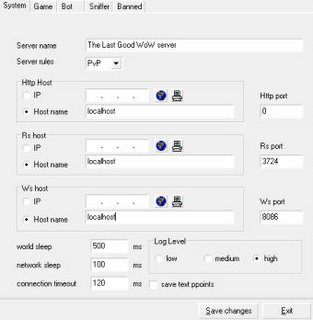
Next click on step 2 "WDDG Settings" and fill in the same information in step 1 making sure they match perfectly and click update.

Now we are on step 3 "Account Creator" click create account and fill in the login and password you want followed by OK

step 4 "Map Extractor" simply find your world of warcraft install directory and create the unpack script and extract. This can take along time but only has to be done once.

Step 5 is an optional one. At this point I would ask that if you found this guide helpful and would like to see more of this kind of thing please remember to support us by sending some donation , by clicking the button below.
and now for the last step goto your WoW install directory and right click on the file "realmlist.wtf" and choose "open with" then select notepad to view the file and change the server WoW connects to from the default to either your ip or localhost depending on your settings.
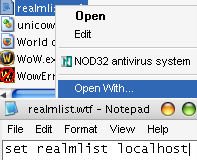
Now we're ready to run the server. Load up world of warcraft and login with the login / password you used in the setup and enjoy.

World of warcraft is a good dungeons and dragons / everquest fantasy game. With Knights, dragons and tons of items you can buy with in game gold. This article is for educational purposes only and running your own world of warcraft server may not be legal in your country
How to apply for Public Bank debit card (Visa Electron)

It is quite imposible to shop on the net if you dont have credit card , am i right? , but now you dont have to have credit card to shop on the internet. Public Bank offers debit card for free.
This is steps for registration.
1. Go to Public Bank
2. Fill the form
3. Submit the Form
4. go home and wait for 2 weeks
5. Receive the notice letter
6. go to Public Bank again
7. Collect the card and topup the money for RM 25 minimum
8. And then u re done
Now you can shop on the net , buy e-books , ebay,amazon isnt that fun!!
HOW TO REDUCE YOUR MENTAL AGONY
Whenever certain difficulties and problems arise, make up your mind to reduce your mental agony. First, you must try to understand the nature of the world where you live. You can never expect everything in this world to be perfect and to run smoothly. The world situation may not always be in your favour. There could be no world and no life without problems.
Natural forces like sunlight, rain, wind and moonlight are favourable and useful to many, yet at times, they could be a nuisance to many others. There is in fact nothing perfectly bad or perfectly good in this world because the very things that are welcomed by one group could be hated by another group. Therefore we define good and bad according to our needs.
If you have strong selfish cravings for existence and the senses, you will have to pay the price – the mental agony of having to survive with a topsy-turvy view of the world. Wishful thinking, yearnings for eternity and clinging to feelings such as ‘I’ or ‘Me’ only wrap the mind and its sense of time. Unfulfilled desires yield their crop of quarrels, friction, communication, failures, worry, loneliness and anxiety.
If you are desirous or eradicating the mental agony within you, you have to subdue selfish cravings. Life’s journey has a T-junction. Either you take the right path and develop your spirituality to unwind the tensions of worldly life or you continue to indulge in sensual pleasures with their many attendant confrontations.
One way to relieve yourself of occasional mental agony is to understand the degree of your own sufferings and difficulties compared with those experienced by others. When you are unhappy, you often feel that the world is against you. You think that everything around you is about to collapse. You feel that the end of the road is near. However, if you make a mental note of things around you and count your blessings, surprisingly, you will find that you are indeed much better off than many other people.
“I complained that I had no shoes until I met a man who has no feet”. In short, you have been unduly exaggerating your own difficulties and problems. Others are in fact worse off, and yet they do not worry themselves unduly.
Problems are there. You should try to solve them instead of worrying and creating mental anguish within you. The Chinese have a practical saying about solving problems: “If you have a big problem, try to reduce it to a small problem. If you have a small problem, try to reduce it to no problem.”
Another way to reduce your mental anguish is to recap what you have gone through before, under similar or worse circumstances; and how you have, through your own patience, initiative and effort been able to surmount your difficulties. By doing so, you will not permit your existing problem to drown you. On the contrary, by seeing life in a new perspective, you will be able to solve whatever problems you may now be facing. With this frame of mind, you will soon regain your self-confidence and be in a better position to solve whatever problems that may be in store for you.
How to Practice Good Cellphone Etiquettes
how-to-practice-good-cellphone-etiquettes>How to Practice Good Cellphone Etiquettes
Did your phone ring during a meeting?
Did you turn your phone to silent mode in the cineplex?
Have you heard people talking loud during a movie, in an elevator, in a restaurant, in office, etc?
Have you seen someone’s phone rang during his/her presentation?
Did anyone screamed at you on the phone as though you are deaf?
We all know they are very annoying. Don’t we? But yet we still do it.
There are almost 1 billion cellphone users today and I believe everyone should start practising good cellphone etiquttes. That’s almost 1 in every 6 person owns a cellphone, and even primary school kids own them nowadays. Don’t ask me why, I don’t know, maybe it’s the norm now.
Here are some simple rules to follow when you are on your phone.
1. The 3 ‘S’ habit - Silent, Short and Soft
This usually happens in the cineplex, meetings, classes, etc. Just some examples. It happens everywhere, all the time.
Lets talk about in the cineplex. We know cellphones nowadays come pretty cool ringtones which plays mp3, but please do turn it off during a movie. People don’t pay 10 bucks to hear your phone ringing nor your phone conversation. So, turn it to silent and keep the conversation short and soft.
2. Talk using your usual tone
People are not interested in what you are talking on the phone. So, lower down your tone when you are talking. We are not interested in how much money you’ve made in the past hour, nor what sales deal that you’ve closed, nor what happened at your home last night. Be considerate and think of the people surrounding you.
3. Don’t scream - I can hear you
This is related to the one mentioned above. Have you experienced people screaming at you on the phone, although it’s just a normal conversation? It is as though you are deaf or having hearing problems that they’ll need to scream the lungs out. This can be annoying to the called party and also the people surrounding the caller. So, be considerate yeah.
4. Ringtones
” My ringtone is cool, so I should let it ring longer. “.
Now that’s total crap. No one pays attention to your ringtone, all right. But when it rings longer than it needs to, people start to pay attention.
Not because the ringtone is cool, but because it’s annoying !
5. Use your common sense - be considerate !
Be considerate to the people surrounding you as you don’t want to be at the receiving end of their annoying cellphone habis too, right?
Tips on how to buy & how to choose a Digital Camera
Digital camera offer several advantages over conventional film-based camera. Example; there are no film-processing costs or hassle. And in minutes, your images are in your computer waiting to posted to a Web site, display in the presentation, or printed on one if you are affor to have a photo quality printer. The color LCD screen found on every digital camera let you check instantly if a shot is worth enough for you to keep it or not.
With nowadays 2 or 3 megapixels digital camera, you can capture whatever photography you want.But in deciding which digital camera to buy, you should first know how to measure a digital camera. Usually, magazines and others media measure a digital camera proformance with PIXEL. Example : 2 megapixel digital camera mean it capable to capture what it sees as 2 million points of light, the strict definition of megapixel is 1 one million pixels or picture elements per image. There is no comples math here. More pixels mean more detailed images, whish is particularly noticeably at larger sizes such as 5 by 7 and 8 by 10 pictures. Where lesser digital camera produce photos that get dotty as they get larger, 2 megapixel models can hold their sharpness and with some glossy paper and a good inkjet or photo printer, produce pictures that rival or even equal film prints.
Though pixel count and picture size are closely associated , they are not the sole determinants of image quality. Lens and filter also set quality contribute to resolution. If your primary use for a digital camera is attaching photographs to email message or web pages, then 2 megapixel are probably overkill. Buy when you come to putting pictures on paper , you can never be too many pixels. Some of the 1.2 to 1.7 megapixel digital camera produce vivid pictures that can stand up quite nicely against those from new models. But in general , more pixels is a plus.
Pexels are not the only thing the new cameras have to show off. Optical Zoom lenses too become important thing when dicide to buy digital camera because they help you get the shot you really want. One caution on zoom features is many digital camera have a "digital zoom" feature that magnifies a portion fo your picture after the fact (losing resolution) but does not bring you any closer to your subject when shooting. Optical zoom lenses, by contrast, let you focus more tightly on your subject.
Happily , virtually all digital camera, now have a core set of features, including a color LCD screen (for previewing and reviewing shots), optical viewfinder, auto-flash, removable memory, and video(TV) and serial (PC) out ports. Many have rechargeable batteries too (may be is optional item) , which is a good thing since most digital camera will go though a set of alkalines in less than 2 hours.

One task that impedes more widespread use fo digital cameras is getting the images from the camera into a computer and in a file format that can be opened by just about a click. It used to be that the only way to transfer images was to attach the camera physically to the computer's serial port , hope that the camera was recognized by the software and then upload the images at a snail's pace.
Foutunetely, with an external storage that available now, tiny CompactFlash, SmartMedia,and MemoryStick memory card, we can easily uploaded with this memory cards. For this external storage, in my understanding, have 3 formats. SmartMedia, CompactFlash and Sony's Memory Stick , all of them are difference format and un-exchangable. SmartMedia and CompactFlash cards are well established. SmartMedia memory card format are the external choice for Toshiba, Fujifilm, Ricoh, Olympus, JVC. Kodak,Canon,Epson,Nikon and Konica are using CompactFlash memory card format. For this moment, Olympu's digital camera is the only digital camera maker which support SmartMedia and CompactFlash memory card .
This external storage or memory card affects the number of images you'll be able to take at one time and store until you can download them to a computer. If you'll always be within walking distance of your PC while shooting pictures, you'll be able to get away with less storage. If, for example, you need to take your camera on your next vacation or business trip and won't have access to a computer, then you'll want to make sure the storage can last the length of the entire trip. For example, a camera with 4MB of memory will be able to store anywhere from 10 to 50 photos depending on whether you're taking high- or low-resolution shots. A 8MB camera will store approximately 75 photos.

You can copy the images on this tiny memory card to your PC simply by slipped into an optional floppy disk adapter (and then inserting the adapter into your floppy disk drive) or an optional Universal Serial Bus (USB) card reader for easy picture transfer.
While Sony's MemoryStick, a new flash memory medium that's roughly the size and shape of a stick of chewing gum, is the memory card which can use and exchangable within Sony's products only. Sony is putting Memory Stick readers into a wide range of products, including an electronic picture frame display, a digital photo printer, a digital camcorder and a new Pentium 3 PC. The downside is that Sony is going it alone with Memory Stick; no other companies are using it so far. Several companies like Casio and Olympus , do licensed the technology but have not integrated into any product yet.
You can also connect the camera through a flash or PCMCIA card too. Type I cards are 3.3mm, Type II cards are 5.0mm thick and Type III cards measure 10.5mm thick. A Type III slot can hold one Type III or two Type II cards.
There are some tradeoff with digital cameras. First, there is a delay in some cases of half a second to 2 seconds.Between the moment you press the shutter button and when the camera actually takes the picture. That take some getting used to and makes some slower cameras ill suited for quick action shots and condids. Also, you typically have to wait several seconds while the image is being processed and stored before you can shoot another. Of course, some of the high end digital camera have a burst-mode setting that lets you snap concurrent frames, but you have to select this option first.
Another disadvantage is battery drain.If you load typical alkalines, expect only about 20 to 30 minutes of shooting time. Do include a rechargeable batteries in your bundle if this is an optional item.The lower priced models generally include only alkalines in the box to get you going.
Before you make an decision for buying digital camera, please make sure it also included Built-in-flash. Digital camera without flash generally deliver dard, muddy pictures indoors. We would not recommend a camera without one.
How to: easy e-gold!
Information about opening a new e-gold account is available by visiting the e-gold site. Once you agree to the terms of use, e-gold.com will assign you an account number and ask you to set up a password and provide other security information. Be sure to write down the account number and remember it. You may be asked for information about the account user (you or your business enterprise) as well. Follow the instructions on each page, and read all the terms carefully. Before long, you'll have a new e-gold account.
How do I buy e-gold?
Contact one of our specialists or visit our Buy page. Send us US dollars. As soon as we have good funds available we'll place e-gold in your account and e-mail you with the good news. You can contact us by e-mail, by telephone, or by mail. You can send us US dollars by bank draft, money order, or bank wire for our best rates. We charge a premium for personal or business checks.
How do I get e-gold without paying for it?
We recommend that you sell products and services to get e-gold. There are many tools for merchants to use, including a shopping cart interface described on the e-gold site. You can also use FastSCI to set up a purchase page on your web site.
Another way to get e-gold is to request donations or tips from readers or customers. If you have written a message to a discussion list, or sent a friend the answer to a problem, ask for some gold. Simply add a link such as http://101468.e-gold.com/ with your e-gold account number instead of ours. A similar tool is availabe from http://www.two-cents-worth.com/. These tools, such as FastSCI, clicktwocents, and two-cents-worth are all available because thousands of users have thought up new ways to make better use of e-gold.
You can also get e-gold from e-gold.com by having your friends, customers, vendors, or relatives set up new accounts. If they set up a new account with you as their sponsor, you'll receive payments from e-gold.com every time they spend gold or receive gold. Half the payment receive fee is split between the sponsor of the spendor and the sponsor of the receiver. The more new e-gold accounts you encourage people to set up, and the more they use e-gold, the faster you get free gold.
Another way to get some e-gold is to gamble at The Gold Casino.
How do I spend e-gold?
There are nearly a million e-gold account holders, so there are about a million answers. You can spend e-gold anywhere that it is accepted. About thirty thousand merchants currently accept e-gold, and so do many non-profit groups. We recommend you look for things to buy at GoldBarter.com. You can buy anything that Amazon.com sells with e-gold by visiting Proxystore.
You can visit a merchant's web page and use their shopping cart interface to access your e-gold account. Be sure before you spend! If you spend e-gold, it is very difficult to reverse the transfer. (You may have to get a court order to reverse a mistaken transfer, unless you know the people to whom you are spending the gold. So, be careful!) When you are sure you want to make a spend, you'll be transferred to a secure page on the e-gold site where you enter your password information (see below for details). Once you "confirm" the transfer, your gold is in their hands.
You can also spend directly to an individual or business which has an e-gold account but no web page shopping cart. Simply log into your e-gold account. Click on the icon marked "spend." You'll be asked to enter the number of the e-gold account to which you want to make the transfer, the amount you want to transfer as expressed by weight of gold or in your favorite currency, and the type of metal you want to transfer (gold, silver, platinum, palladium). Once the form is correctly filled out, hit the "preview" button onscreen to see what the transfer should look like. If you don't have enough metal to make the transfer, e-gold.com will warn you of this difficulty. If you do have enough gold, the details of the transfer will show up on the preview screen. Review them! When you are very sure the details are just what you want, confirm the transfer by clicking on "confirm."
How do I check my account history?
The first step is to log into your e-gold account. A quick way to reach the log-in screen for e-gold is to type the URL https://use.e-gold.com/ or click the link at left. This link takes you to the log-in screen for e-gold account holders.
Once you've logged in, you want to visit the history page. There is an icon that looks like a sheet of paper at the top of your account access screen which says "history." Click on it.
You'll be taken to another screen that asks what information you want to review. This "history inquiry" page asks you what time period you want to examine. It defaults to the current day's activity. If you want to see the whole year's activity (often that takes up several pages, depending on how many transactions you have), set the start date to 1 January 2002. Set the end date to today's date.
Next, on that same screen, you need to choose what type of events you want to review. Do you want to just review payments received from other users? Great. That's already checked for you. Click on "okay" and you should see all the payments for the time period you chose. Do you want to see all events? There is a button to "select all" options, and it checks everything for you. Or pick and choose for yourself.
You can also select a specific batch number, or see all the events pertaining to another e-gold account, by typing the information you're seeking into the relevant box on this inquiry page. A batch number is the identifying number associated with a particular event, such as a spend. When you spend e-gold to someone else, you'll be shown a batch number generated by e-gold.com once you've confirmed the spend. Batch numbers can be used to identify specific inquiries on the history page. Just copy it into the relevant text box on the form, or type the batch number into place.
Once you've asked the e-gold server for the data you seek, click on "okay" and you should see it onscreen. Give it a few seconds to load the page. Also, notice that there is a "next page" button which displays if the data you've requested fills more than one screen. Before you get upset that information is missing, be sure to look for "next page."
There are a bunch of different types of transaction which may appear in your history. For example, incentive payments are payments e-gold.com makes to you if you've sponsored someone else to create an e-gold account. This new account is called a "progeny" of your account. You get incentive payments every time that progeny account spends or receives e-gold.
Things that bring e-gold into your account appear at left - such as payments received, bailment events, and so forth. The exception is incentive fees at the bottom of the right hand column. Things that move e-gold out of your account, such as storage or spend fees, transfers you've made, and redemptions appear at right.
At this point, you may wonder about bailment and redemption. Unless you have a 400 ounce bar of gold, or 400 ounces of gold (recently about $137,600 worth; the dollar price varies daily) in your e-gold account, you probably aren't going to need to worry about these events. However, briefly, bailment is when someone takes a bar of gold to the e-gold Special Purpose Bullion Trust and your account is credited. Redemption is when you turn in e-gold and request a physical bar of metal be delivered to you. There are fees for both types of events.
How do I sell e-gold?
Simply spend it to 101468 or go to our Sell page visit here and spend the e-gold to us. E-mail us with the batch information and let us know how you'd like to be paid. We can arrange payment in another gold currency, we can send you actual gold or silver, we can wire money to your bank account, we can send you money by Western Union, we can send money by MoneyGram, we can send you a check or a money order. If you are near one of our affiliates, we can even get you cash. If you'd like a rate quote before you spend, contact us. We can send your payment by regular mail, by express delivery service, and by other means, all of which affect the cost to you.
How do I download data from my account?
You can get a comma separated variable file with the information from your account history by clicking on the relevant link in the history page. The data.csv file will be saved to your computer - just follow the screens and give the data file a name you'll remember.
Once you have downloaded the data, you can import it into Microsoft® Excel or Quicken® or another accounting program you like. We recommend that you download separate events into separate files to avoid confusion.
For example, download all the payments received (revenues) into one file. Download all the spends (payments made, or expenses) into another file. After you import these files into a spreadsheet program or an accounting program, you can work with the data pretty easily - add it all up, calculate percentages or averages, figure out your profit.
How do I prevent loss from theft or fraud?
One of the great features of e-gold is that spending e-gold is irrevocable without the intervention of a court order. That's great, because it means that the merchant is confident he has been paid. In return, he can often provide a lower price to you for his product or service. A difficulty arises, though, if you aren't sure you should trust the merchant. Another difficulty arises if your account access information is compromised. You can take steps to prevent losses from theft or fraud. It's a good idea.
First, be sure before you spend. Be sure you want to spend gold to this person's account, be sure they are trustworthy, and be sure you'll get what you pay for. How? Ask for referrals from the merchant, check the fraud databases online (see below), ask other e-gold users if they've dealt with the merchant before, and start small. If you aren't sure you can trust the other party, buy something for a few dollars you can afford to lose. If it doesn't show up, that's better than if you bought the most expensive things available.
Second, safeguard your account information. We recommend that you never type your password into the e-gold log-in screen. Why? Because typing may expose your password to a keystroke logging virus or trojan. Certainly, if your computer is protected by a good antivirus program, you can avoid many keystroke loggers. However, e-gold.com provides tools you can use to avoid this problem. For example, there is the virtual keyboard. To the right of the password field on the login screen is the icon "SRK." We think this stands for "substitute real-time keyboard." It allows you to enter your password by clicking icons on screen rather than using your keyboard. The SRK is composed of several screens you access by clicking on the icons such as "123" to access numbers and punctuation, "ABC" to access capital letters, and "abc" to see the lowercase letters.
We also recommend that you never share your account password with anyone else. Seems obvious, but you may not be aware you are sharing your password. Avoid writing it down. Many people carry a notebook or write passwords near the computer they use most often. That can be handy for you, but when it involves your bank account or your e-gold account, it can cost you.
If you have trouble remembering your password, change it. We recommend that your password be a long combination of words and numbers that has meaning to you. For example, your password could be "oh2liveonsugarmountain4ever" or some other term. Once you've created a good long password which includes numbers, use it several times. Log in and logout repeatedly, until you are comfortable that you've memorized the password. Another aid to memory is to fill an entire page with the password in writing or typing - then delete that file or destroy the paper.
Don't use short passwords. Don't use a password that is just a word found in the dictionary. Thieves, or criminal hackers as they are sometimes called, may try to guess at a short password, or set up a program to test every combination of three, four, or five characters. These same programs may be used to test every word in a dictionary. So use a long password which contains letters and numbers.
Don't have your computer remember your password, either. Software which lets your computer's web browser remember passwords for you may store the passwords in an easily compromised file. Be more careful.
Avoid passwords that are easily guessed, such as birthdays, names of your children or pets, and the like. You really don't want someone else to walk away with your gold. You can use these easily remembered things to inspire a good password, such as "my1stchildisnamedLisa2ndisJohn" or the like. Passwords are case sensitive, so if you capitalize, be sure to enter the capital letters.
Do not ever trust someone to send you a link to the e-gold log-in screen. If you receive an e-mail message or see a message posted to a discussion list which pretends to be from e-gold.com and asks you to log into your account - don't do it! These messages are a trap. A fraudulent message has been going around for months, and when you use its log-in form or if you go to one of the links it offers, you'll lose all the gold in your account. The criminal will capture your log-in information and empty your account very soon. We strongly urge you to always type use.e-gold.com in your browser window - even your bookmarks may have been altered by a criminal or virus.
If you aren't sure how to check that a link is taking you to the actual e-gold site, and not one of the fraud sites (such as e-qold.com, note the Q instead of G) then don't click that link!
Don't enter your e-gold account password unless you see that the URL starts https://e-gold.com/ and the security icon for your browser is displayed. The https means a secure transfer, and is distinct from just http. The security icon for your browser is probably a gold padlock displayed near the bottom of the screen. If the location window doesn't show that you're at the e-gold site, and if the gold padlock doesn't display, don't type your password - your account may be compromised if you do.
If you suspect a message may be intended to deceive you, or to steal gold from your e-gold account, forward it to the due diligence unit at e-gold. Their e-mail address is ddu@e-gold.com. Be sure to include all the headers from the original e-mail message, as these can be useful in tracking the criminals.
How To Trade Online? with maybank2u
1. How long does it take to activate my trading account and how will I be informed of its approval?
If you have fully completed the application form, the processing time would take 2 hours prior to activation.
2. What are the documents required and fees to be paid to open a trading account?
The documents required are:
i. One photocopy of NRIC
ii. Three months Bank Statements/Salary Slip
iii. RM10.00 Administration fees
iv. RM10.00 CDS fees
3. Can I apply for a Share Margin Financing account with Maybank?
Yes, please contact the nearest Share Investment Centre. You have a choice of choosing the conventional account (Maybankinvest) or Islamic Account (Maybankinvest-i). Our Share Investment Executives will assist you in your application.
4. How about my trading and buying limit?
Upon approval, a trading limit will be given to your trading account. Please note that the trading limit is NOT the same as the buying limit.
The buying limit is based on our collateral system, which we accept cash or shares pledged under your nominee account.
5. How will I know if my trades are confirmed?
You can check your trade order status online. Look under "Order Enquiry".
6. When do I make payment for purchases and receive payment from sales?
All purchases must be made latest by 3.00pm on T+3 (where T = Trading day).
All sales proceed will be paid on T+3 day.
7. What happens if I don't pay for my purchases by T+3?
On T+4, we will execute force selling. Important note: Customers are not allowed to place any selling order on T+4 (i.e. for shares that are not paid on T+3). Any losses due to overselling will be borne by the customer
8. What happens if I have both Maybansec (MSSB) as well as Maybankinvest / Maybankinvest-i trading accounts?
If you hold both Maybansec and Maybankinvest / Maybankinvest-i trading accounts, you will be able to access your Maybankinvest / Maybankinvest-i portfolio options only.
Your Internet Banking Username and Password allow access to only ONE trading account. If you want online access to both your trading accounts, you can apply for another Username and Password at any Maybank branch.
So easy nowdays everything is online , make money at home wow!!
