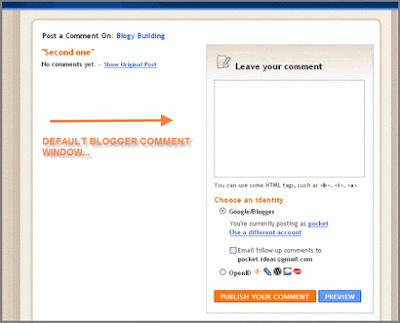
Default blogger comment form.
Change to embedded comment form
step 1 : click on http://draft.blogger.com
step 2 : Click on setting
Step 3 : click on comments
You will see this menu

check embedded below post and you are done.
how ever the problem with embedded below post is , it seldom working on the customize template. In order to make it works you have to follow below instructions.
----------------------------------------------------------------------------------------------------
DASHBOARD ► LAYOUT ► EDIT HTML ► click on EXPAND WIDGET TEMPLATES in the upper right corner, and find the following part of code (use CTRL + F):

When you have found it, just insert the following line BELOW it:

SAVE Template, and go check if they appear.
If they still don't, try this. Find the following code:

You have to REPLACE above code with this one:

[Via : blogbulk ]

3 comments:
Critics of the center say it's telling that NCCAM was conceived not by scientists clamoring to study alternative medicine, but by Sen. Tom Harkin, D-Iowa, a member of the powerful Senate subcommittee that helps oversee the NIH budget.
March Madness
March Madness Live
March Madness Live Stream
March Madness 2017
March Madness 2017 Live
ncaa March Madness
ncaa march madness live
ncaa tournament
March Madness Bracket
ncaa final four
Critics of the center say it's telling that NCCAM was conceived not by scientists clamoring to study alternative medicine, but by Sen. Tom Harkin, D-Iowa, a member of the powerful Senate subcommittee that helps oversee the NIH budget.
Canelo vs Chavez
Canelo vs Chavez Live
Canelo vs Chavez
Canelo vs Chavez live
Canelo vs Chavez live stream
Canelo vs Chavez Live
Canelo vs Chavez Live Stream
Alvarez vs Chavez
Alvarez vs Chavez Live
Alvarez vs Chavez Live stream
Mayweather vs Mcgregor
Mayweather vs Mcgregor Live
Mayweather vs Mcgregor Live Stream
Mayweather vs Mcgregor Live
Mayweather vs Mcgregor Live Stream
Mayweather vs Mcgregor
Mayweather vs Mcgregor Live
Mayweather vs Mcgregor Live Stream
Mayweather vs Mcgregor
Mayweather vs Mcgregor Live
Mayweather vs Mcgregor Live Stream
Mayweather vs Mcgregor
Mayweather vs Mcgregor Live
Mayweather vs Mcgregor Live Stream
Post a Comment